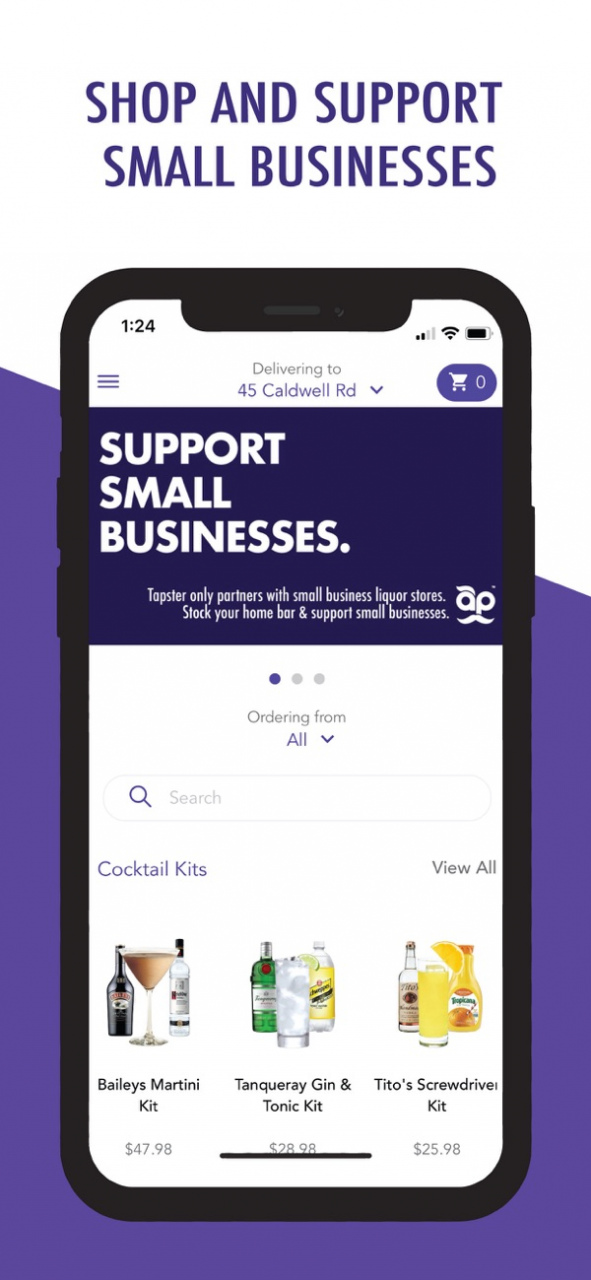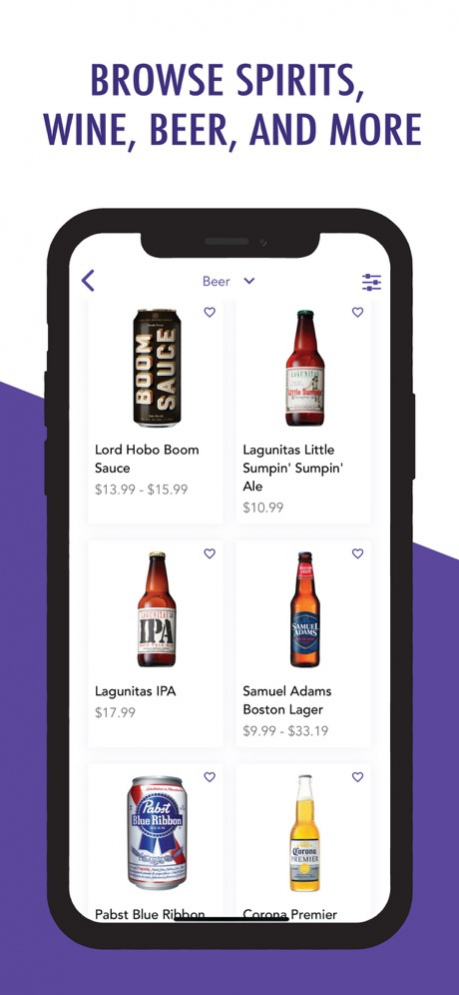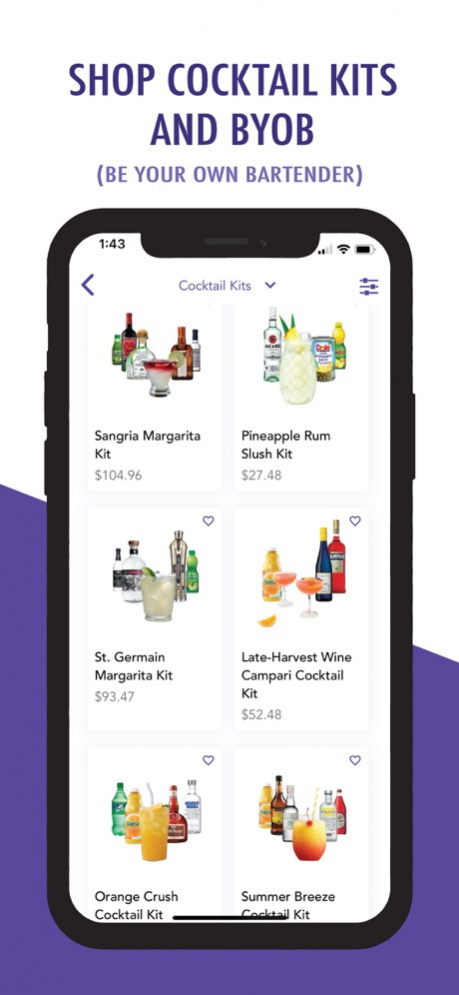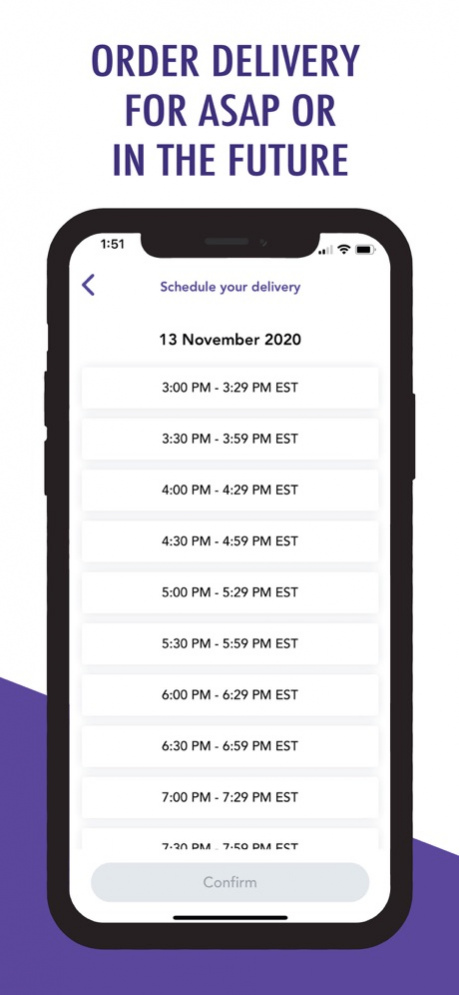Tapster - Alcohol Delivery 3.3.0
Free Version
Publisher Description
Tapster is your trusted friend when it comes to alcohol delivery. From nips to kegs and everything in between, we’ve got what you need. Just tap the app to shop local stores for the widest selection and best deals in the Boston area.
— VIP Service
With professional, in-house drivers and around the clock support staff, you can rest assured that your booze will be delivered on-time and in-tact.
— Whatever Your Pleasure
We partner with only the best local purveyors of alcohol to offer a wide variety of brands and pricing options. Because a night in can be just as good as a night on the town.
— Licensed Keg Delivery
We’re called Tapster for a reason. As the only app that offers licensed keg delivery in the Boston area, we’ll bring the party to you. Whether it’s a residence or corporate event, we handle the stairs so you can handle the pouring.
Tapster is more than an alcohol delivery service. We are bringers of quality libations, leisure activities and personalized home entertainment. And we’ll never steer you wrong.
Nov 5, 2021 Version 3.3.0
- Minor updates
About Tapster - Alcohol Delivery
Tapster - Alcohol Delivery is a free app for iOS published in the Health & Nutrition list of apps, part of Home & Hobby.
The company that develops Tapster - Alcohol Delivery is Tapsterapp LLC. The latest version released by its developer is 3.3.0.
To install Tapster - Alcohol Delivery on your iOS device, just click the green Continue To App button above to start the installation process. The app is listed on our website since 2021-11-05 and was downloaded 1 times. We have already checked if the download link is safe, however for your own protection we recommend that you scan the downloaded app with your antivirus. Your antivirus may detect the Tapster - Alcohol Delivery as malware if the download link is broken.
How to install Tapster - Alcohol Delivery on your iOS device:
- Click on the Continue To App button on our website. This will redirect you to the App Store.
- Once the Tapster - Alcohol Delivery is shown in the iTunes listing of your iOS device, you can start its download and installation. Tap on the GET button to the right of the app to start downloading it.
- If you are not logged-in the iOS appstore app, you'll be prompted for your your Apple ID and/or password.
- After Tapster - Alcohol Delivery is downloaded, you'll see an INSTALL button to the right. Tap on it to start the actual installation of the iOS app.
- Once installation is finished you can tap on the OPEN button to start it. Its icon will also be added to your device home screen.